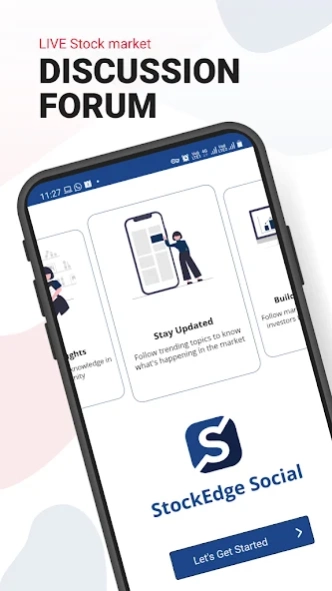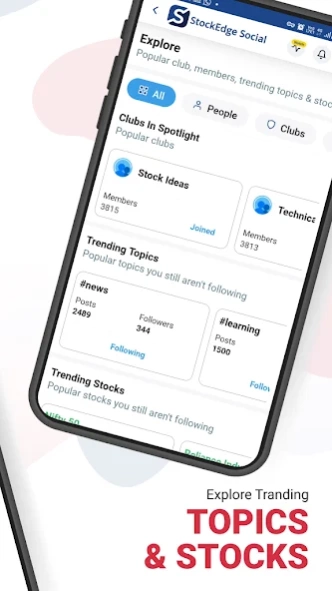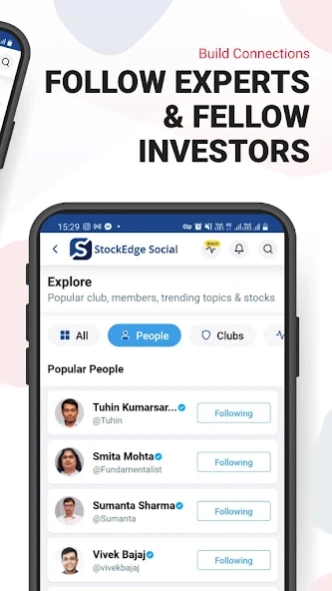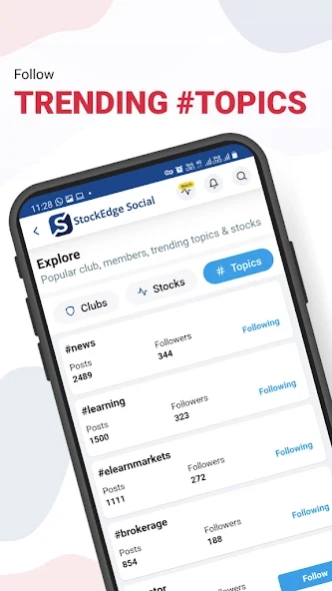StockEdge Social 4.2.0
Free Version
Publisher Description
StockEdge Social - An exclusive platform for discussions around the Indian Stock Markets.
StockEdge Social is an exclusive platform for knowledge oriented discussions around the Indian Stock Markets. The platform has active market participants who believe in continuous learning and discussions around interesting ideas. The platform also has analysts who help you to unravel the mysteries of the market and assist you in understanding the fundamental and technical aspects of different stocks.
The access to the platform is only available to existing users of StockEdge Club. You should download the App only if you have the requisite login credentials.
Kredent Infoedge Private Limited is a SEBI registered Research Analyst and Investment Advisor. Research Analyst SEBI Registration Number – INH300007493. Investment Advisor SEBI Registration Number – INA000017781. Registered Office Address: J-1/14, Block - EP and GP, 9th Floor, Sector V Saltlake City, Kolkata WB 700091 IN. CIN: U72400WB2006PTC111010
Visit https://stockedge.com/regulatorydetails to view regulatory disclosures.
About StockEdge Social
StockEdge Social is a free app for Android published in the Accounting & Finance list of apps, part of Business.
The company that develops StockEdge Social is Kredent Infoedge Private Limited. The latest version released by its developer is 4.2.0.
To install StockEdge Social on your Android device, just click the green Continue To App button above to start the installation process. The app is listed on our website since 2024-04-03 and was downloaded 4 times. We have already checked if the download link is safe, however for your own protection we recommend that you scan the downloaded app with your antivirus. Your antivirus may detect the StockEdge Social as malware as malware if the download link to com.stockedge.social is broken.
How to install StockEdge Social on your Android device:
- Click on the Continue To App button on our website. This will redirect you to Google Play.
- Once the StockEdge Social is shown in the Google Play listing of your Android device, you can start its download and installation. Tap on the Install button located below the search bar and to the right of the app icon.
- A pop-up window with the permissions required by StockEdge Social will be shown. Click on Accept to continue the process.
- StockEdge Social will be downloaded onto your device, displaying a progress. Once the download completes, the installation will start and you'll get a notification after the installation is finished.